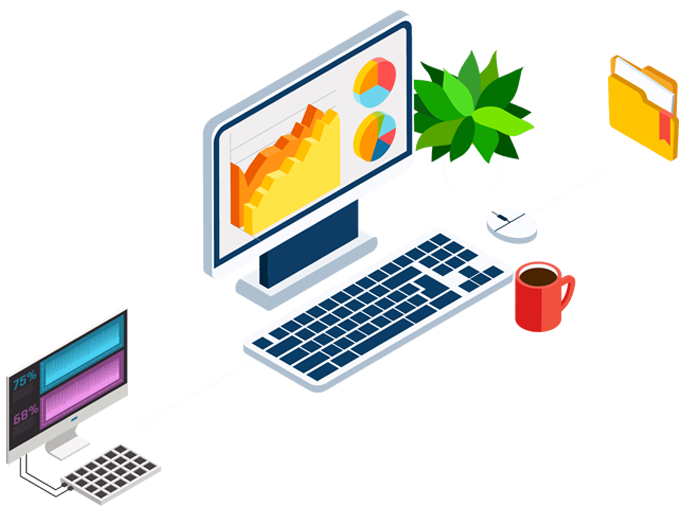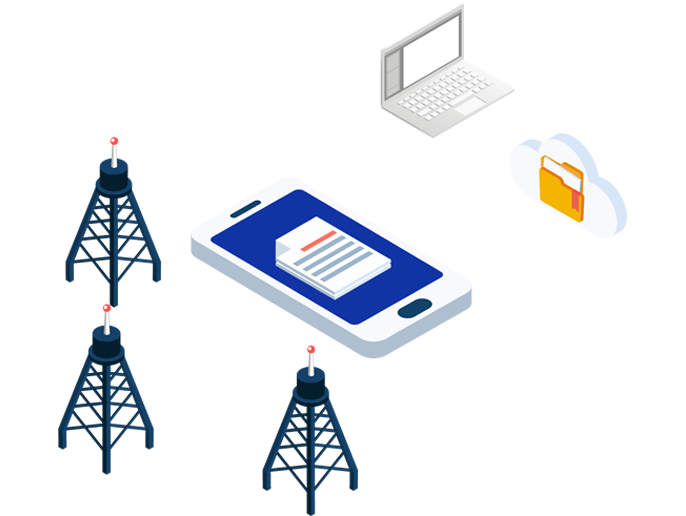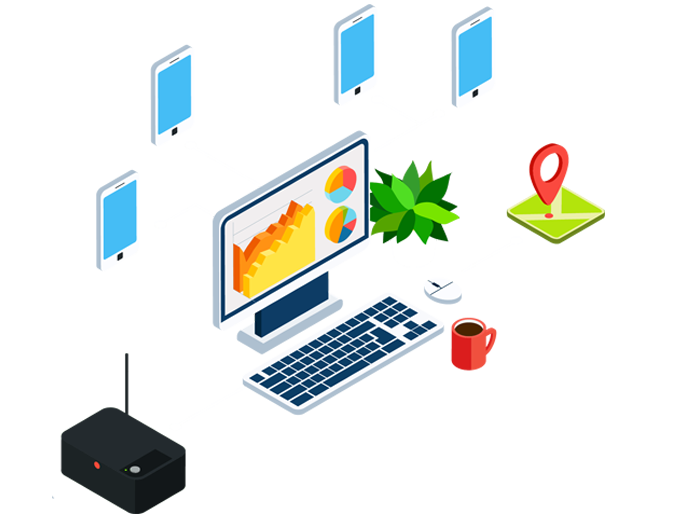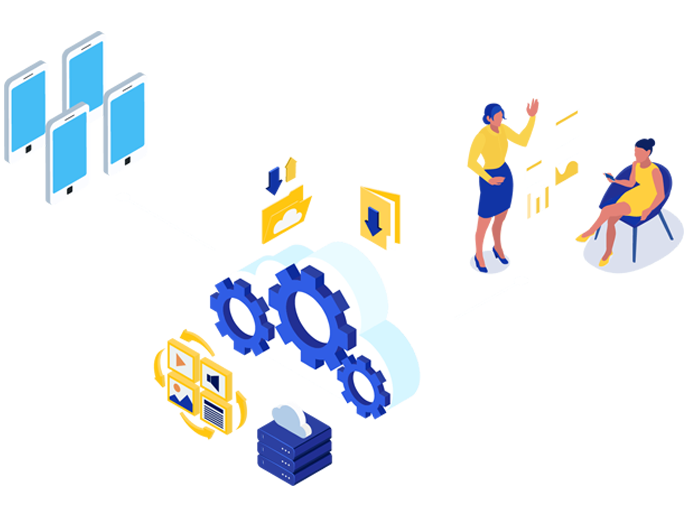Automated Analysis, Diverse Charts, Excel Harmony, Effortless Reports
Automatic Analysis Function
Sigma-PA implements a powerful automatic analysis function, it detects and lists points of re-connections and handovers automatically. Furthermore, it automatically extracts the processing time, the success or failure judgment and also the root cause analysis of the network problems.
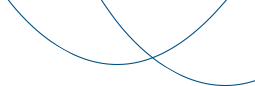
Great Variety of Charts and Excel Cooperation
Various parameters of the wireless networks can be displayed on charts by dragging-and-dropping on the Sigma-PA. All types of charts like bar, pie, PDF, CDF, normal distribution, etc. all of which at the touch of one button, can be output to Microsoft Excel along with the raw data. MS Excel being the de facto standard for report generation, Sigma-PA can work hand-to-hand with MS Excel.
Effective Reports Acquired Easily
There is an excellent reporting function in Sigma-PA where one can use Excel based templates to automatically generate reports from any drive test data imported into Sigma-PA. With this feature, analysed data can be shared and can also be easily available for printing or can be emailed to upper management in MS Excel format.
Unlock Post-Analysis Potential with Sigma-PA
- Import and Replay of Log data in various standard formats like DLF, SIG, SIGX, MSIG and CSV
- Display of data on various views and displays like charts, tables and maps etc
- Report generation by combining various graphs and maps etc
- Protocol message and PCAP Data Analysis
- Numerous views and displays for easy analysis of data
- Extensive charting with data such as RSRP, RSCP, SINR, Ec/No and throughput etc. on the graphs
- Export of graphs to MS Excel as editable data for easy reuse
- Aggregation functions for the number of reconnections, successful and failed handovers
- Extensive reporting features with various charts and maps
- Throughput for different layers by importing PCAP data and analysing it by integrating application layer throughput
- Layer 3 protocol decoding for RRC, NAS and SIB messages
- Replay function with search and speed control
- Calculation and Aggregation of KPIs
- Automatically detection of handovers and drop calls
- Supports analysis of NR5G, LTE-A, LTE, WCDMA, HSPA, HSPA+, GSM, GPRS Technologies
- Efficiently manage the routine works for drive test and report generation
- Synchronized views and replay function allow easy analysis of data
- Auto-Report generation to help easily prepare routine reports
- Excellent throughput analysis by integrating PCAP data
- Cell Search view can show base-station wise network information
- Natively supports Sigma-LA and Sigma-ML log data
- Supports QXDM file format
- Works on Windows XP/Windows 7/Windows 10/Windows 11